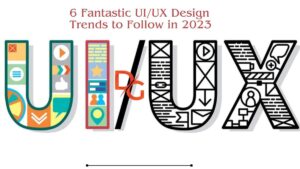A Cascading Style Sheet, commonly known as CSS, is a layer of design over HTML elements. It is commonly assumed that HTML is a structure and CSS is the skin that covers it. HTML is the structure of a website. It’s like the skeleton that supports the entire website. It gives the basic structure and determines where everything goes, but it’s CSS that makes it look pretty. CSS styles the HTML document by adding font, size, and color. JavaScript is a powerful tool that can help you save a lot of time when creating web pages. With JavaScript, you can manage the layout of several web pages at once, making your websites more responsive and active.
The name “Cascading Style Sheets” is pretty straightforward. “Cascading” means that CSS has three different levels. These levels are elements, sheets and classes. HTML is a highly efficient tool that separates content from design, providing easy management of the layout and presentation of website pages.
Advantages of CSS

Makes Website Presentation Attractive
One of the best things about CSS is that it gives you more options for making your web pages look great. You can also use CSS to add interactive features to your website, making it more engaging for your users. Developers control the layout, allowing them to make changes to sections as needed. This level of control allows for more precise changes to be made, ensuring that the developer can implement their vision more completely.
Customizing a website through CSS is much easier than using plain HTML. This allows web developers to create better and different looks for each page. CSS is a code that helps make website pages look different. It helps with presenting pages in a way that makes them look complex and can help make cool-looking websites.
Easy To Update

CSS is unique because it can apply multiple rules to different elements on a website. This saves lots of time when coding because you don’t have to style each element manually. Developing in HTML can be repetitive and monotonous, but by eliminating errors and following a more consistent coding style, development can be faster and more efficient.
An excellent way to achieve this is by working with a team of specialists or experts who can help identify potential errors and correct them before they cause any significant problems. Because the content is unlinked from the design, website-wide changes can be made all at once. This saves time and money when making future edits.
Make Webpages Considerably faster

CSS can help improve website loading in a number of ways. One is by keeping the code for each page separate from the rest of the website’s files. This way, a browser only needs to load the CSS file once and can then cache it, making subsequent page loads faster. Another way is by using CSS to specify which parts of a page should load first, before other elements. This can help to improve the user experience, particularly on slow connections.
CSS rules are like a toolkit that browsers download once and then keep on hand to use as needed while loading all website pages. This helps speed up the process because the browser doesn’t need to keep downloading the same rules repeatedly. This enhancement makes browsing the website faster and smoother, making for a better overall user experience. This feature helps websites load quickly on devices with slower internet speeds. It also makes websites more accessible on low-end devices.
An Additional Knowledge of CSS
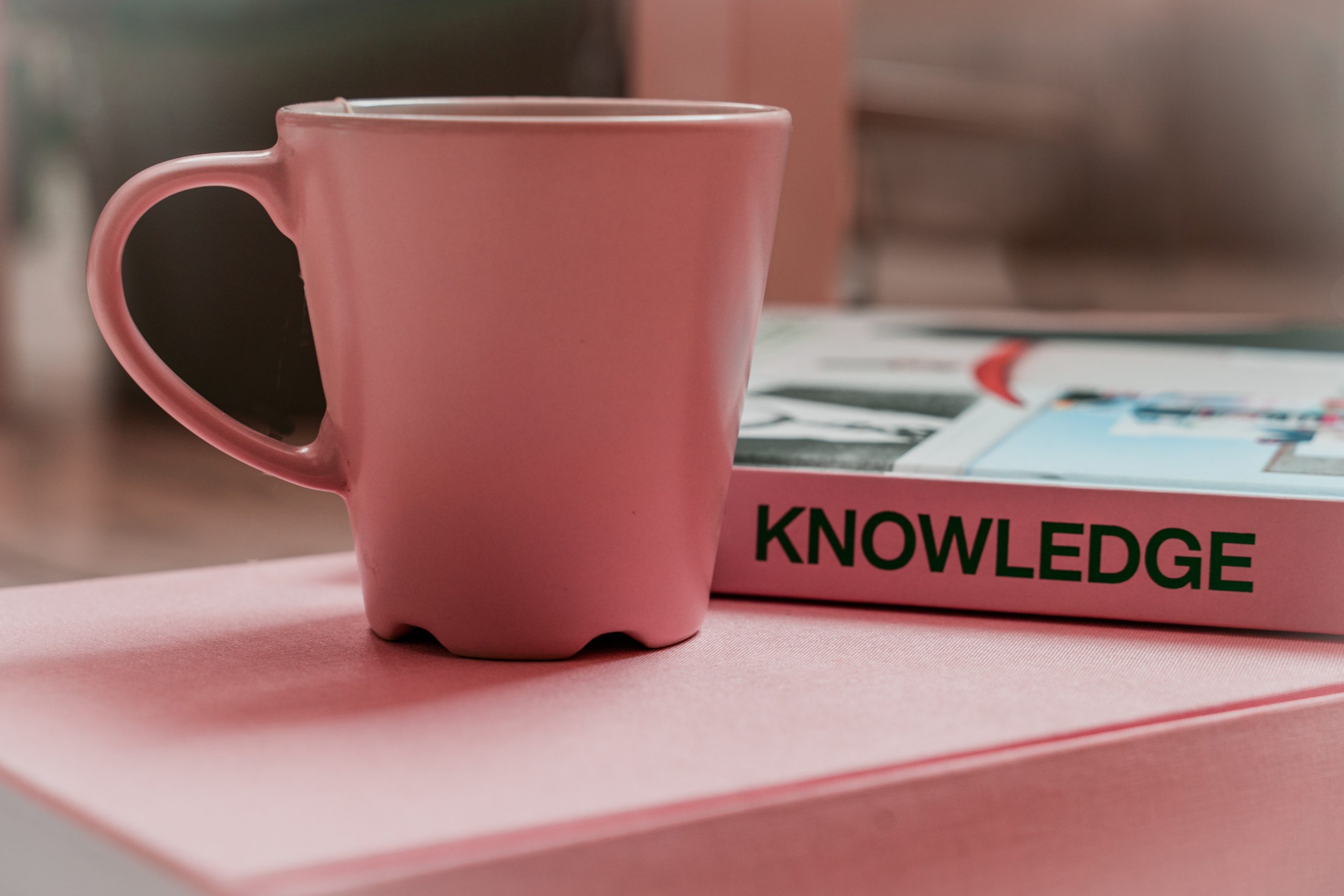
CSS is a style sheet language that assists in controlling how users view documents. CSS enhances and gives a look and feel to web pages by specifying layouts and styles. Markup languages like HTML, XML, and SVG are used to add structure to text files, making them easy for computers to read. The document affected is typically a text file, though there are other popular formats as well.
Using markup language, product managers can help ensure that their documents are readable by computers and people. When you’re ready to share your document with the world, CSS kicks into gear and translates it from a text file into a readable format. For most of us, this presentation happens on a computer screen, though you can also print or project documents onto a larger surface.
How CSS Really Works

The process of combining HTML content and CSS styling occurs in two distinct stages. In the first stage, the HTML content is loaded and parsed; in the second stage, CSS styling is used for the HTML content.
When you open a web page, your browser reads the HTML code and creates a DOM (Document Object Model). The DOM is a representation of the page in your computer’s memory. The DOM compiles the style and content of the entire web page. Finally, the browser displays the web page
Know What Is DOM
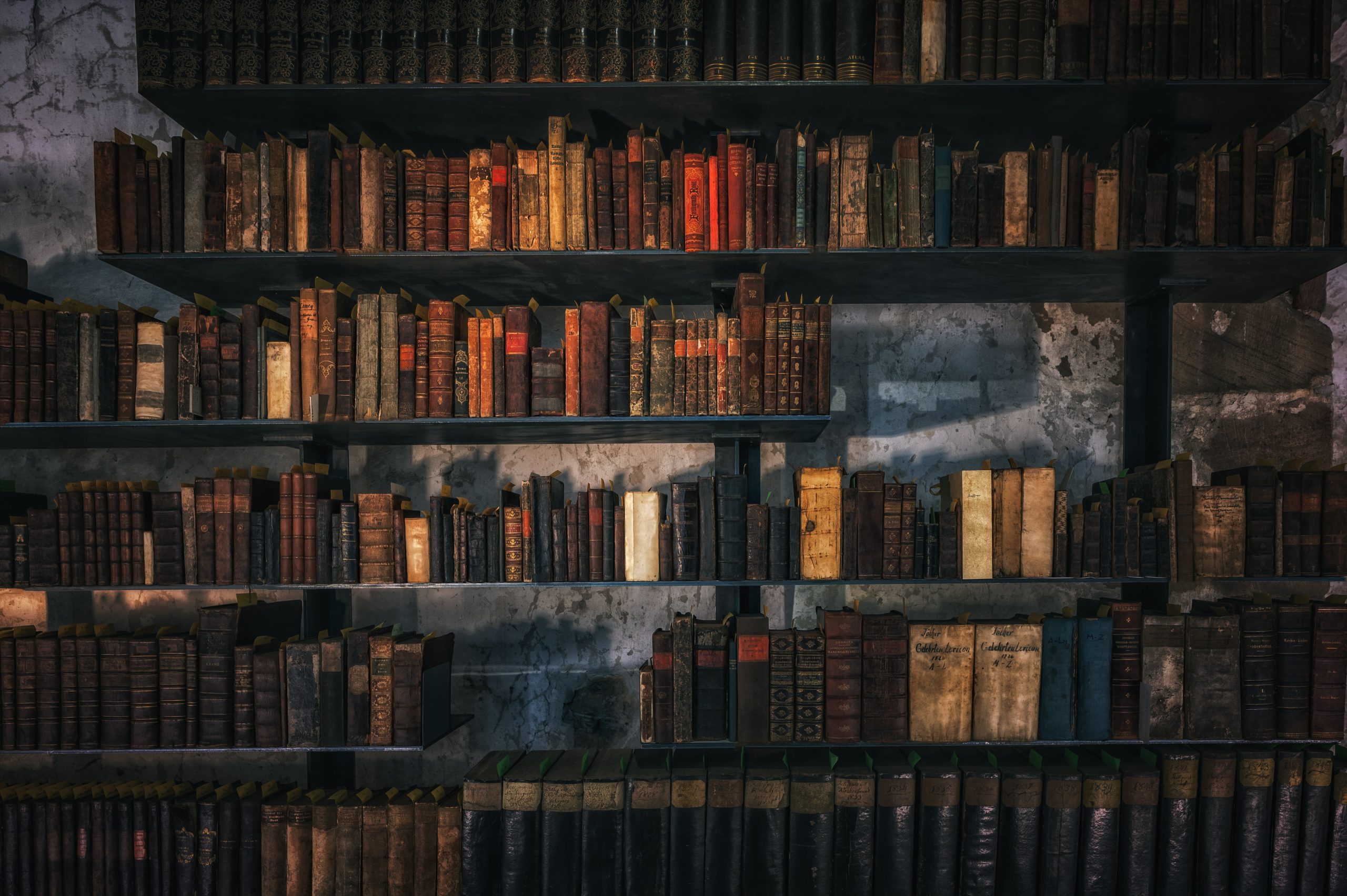
The Document Object Model is an essential piece of how CSS works. By understanding the DOM, you can more easily control the specific elements on a web page. DOMs can be thought of as trees. They have a bunch of nodes that all fit together to create a structure. Nodes act as representatives for each element found within the document. Nodes can have parents and child nodes, which helps give the DOM its tree-like structure. Every piece of content, attribute, and element within HTML will have its own DOM node. This is important to remember when coding since it will help determine how your web page appears to users.
Nodes in the DOM can be thought of as akin to family members. They are related to one another by how they are interconnected, which can be through parent-child or sibling relationships. The CSS Document Object Model, or DOM for short, is like the connective tissue that joins your content and CSS together. If you want to be able to maintain, design, and debug your CSS effectively, it’s important to have a good understanding of how the DOM works.