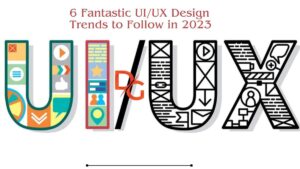You read the title and are now reading this line; it means you are ready to make your computing experience more enjoyable, right? It’s time to say goodbye to Windows 10 and hello to Windows 11! This latest operating system from Microsoft is packed with exciting new features, enhanced security measures, and improved performance that will transform how you work and play.
But before diving into the juicy details, let’s talk about why upgrading to Windows 11 is smart. With the older OS, you might miss critical security updates and features that protect your device and data from ever-evolving threats. By upgrading to Windows 11, you’ll enjoy a more secure computing experience and unlock a world of new possibilities.
So, what are some of the compelling reasons to upgrade to Windows 11? Don’t worry, we are going to put a spotlight on each feature of Windows 11 one by one below:
Multiple Desktops
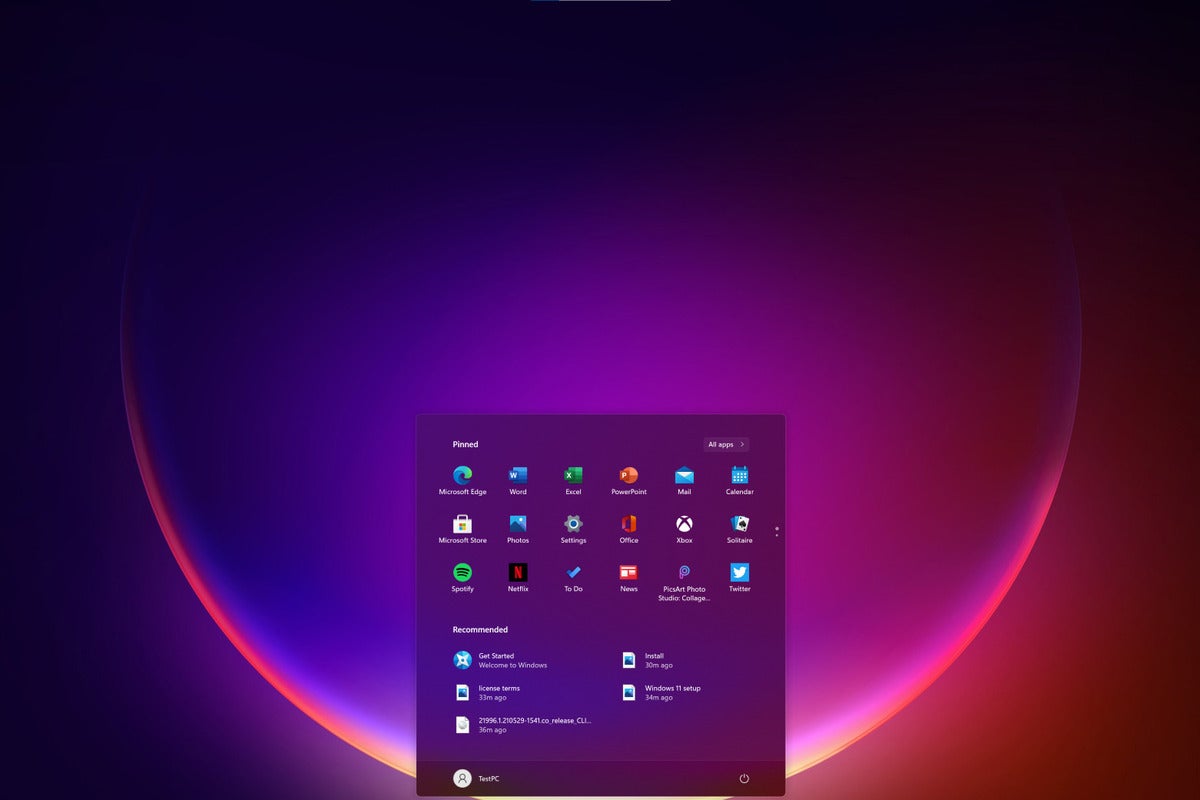
Windows 11 introduces a helpful enhancement for multitasking with its multiple desktops feature, conveniently accessed from the taskbar by clicking the “Task View” button. This allows users to open various desktop instances, segregating essential tasks for improved productivity.
Notably, Windows 11 takes customization to a new level with its multiple desktops. Each desktop can have its unique background, eliminating the need for third-party programs to achieve this level of personalization.
Rearranging windows and managing tasks within each desktop is effortless, providing the flexibility to prioritize work effectively. Renaming desktops based on tasks further aids organization. Furthermore, users can quickly close all extra desktops when not needed, decluttering their workspace and returning to a focused view.
New and Appealing Look
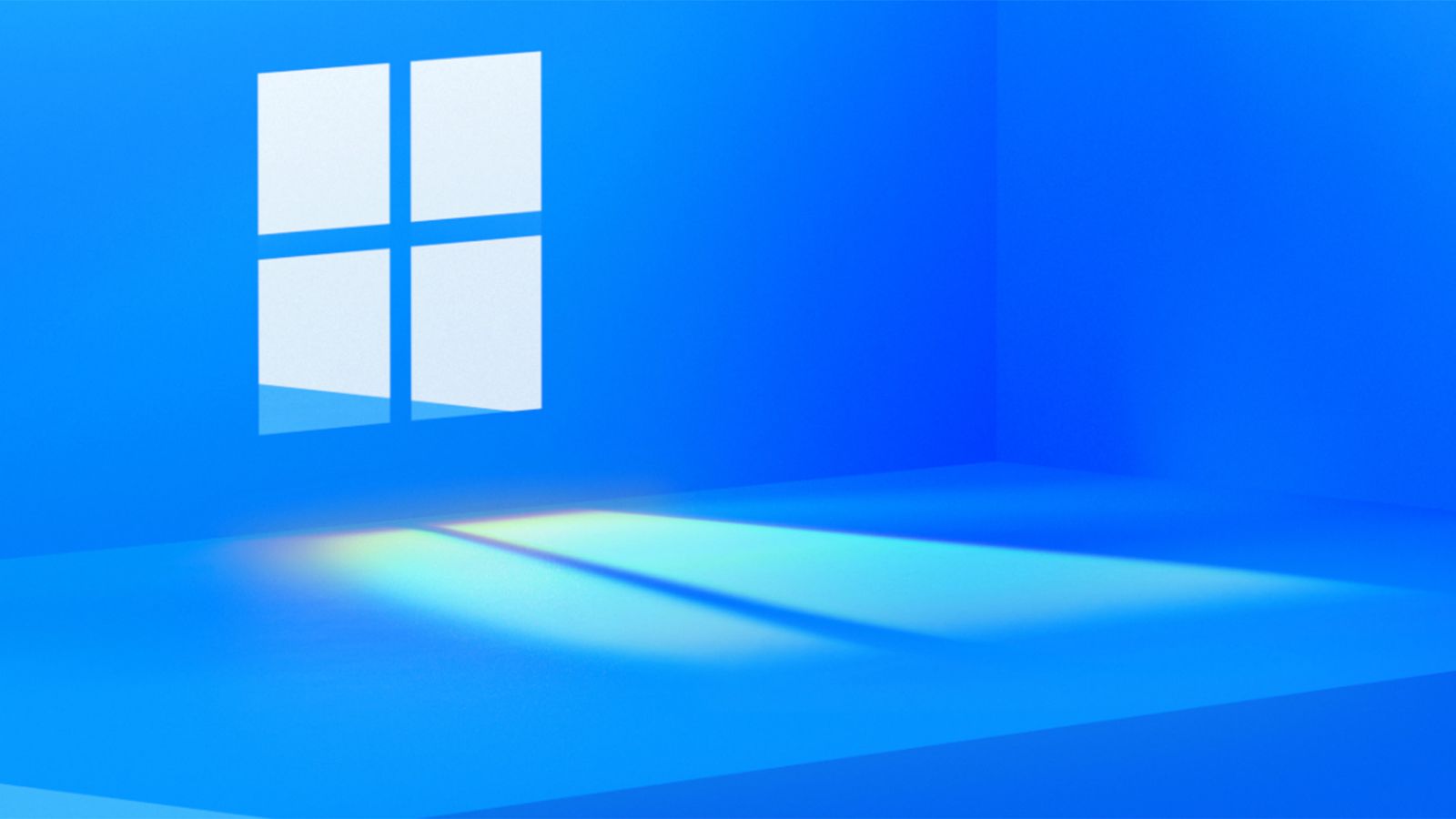
Following the pushback from users over Windows 8’s live tiles, Microsoft has embraced the idea that people prefer a traditional taskbar and Start menu. With Windows 11, the essence of Windows remains intact, but it also incorporates elements that draw inspiration from Apple’s macOS, resulting in a blend of familiarity and innovation.
In Windows 11, you’ll find a centered row of app icons on the taskbar, offering a fresh visual presentation. The window edges are now rounded, adding a touch of elegance to the overall interface. These subtle flourishes contribute to a cleaner and more aesthetically appealing user experience.
Moreover, Windows 11 introduces new features, such as a widget feed, which directly adds helpful information and updates to the desktop. This widget feed enhances overall user engagement and accessibility to relevant data.
The introduction of snap layouts is another valuable addition. It facilitates the simultaneous loading of multiple apps or functions, enabling efficient multitasking and seamless switching between tasks.
Improved Gaming Experience

Windows 11 brings exciting news for gamers, offering an exceptional gaming experience with the support of cutting-edge features and enhancements. Gamers will be delighted to explore this operating system’s best gaming capabilities.
One of the standout features is the seamless integration of the Xbox Gaming pass and its library with the PC experience. This integration provides gamers with an extensive collection of games, expanding their gaming options and delivering endless hours of entertainment.
Moreover, Microsoft’s focus on the PC platform is evident in the next generation of games, which are increasingly designed to cater specifically to PC users. This means gamers can expect optimized performance and smoother gameplay on their PCs compared to other devices. Windows 11 is tailor-made to deliver the desired speeds and performance for a top-notch gaming experience.
Advanced Built-In Apps

Windows 11 sets a new standard with its superior apps, surpassing its predecessor Windows 10, in multiple aspects. The latest operating system offers an enriched media experience, particularly watching movies and listening to music and podcasts. The brand-new media player enhances the overall entertainment experience, making it more immersive and enjoyable for users.
Moreover, Windows 11 users can access Clipchamp, a user-friendly template-based PWA video editor. This powerful tool is especially beneficial for small businesses seeking to effortlessly create compelling marketing and promotional videos.
The Clock app in Windows 11 introduces a noteworthy new feature called Focus Sessions, designed to promote focus and productivity during task execution. This feature proves incredibly useful for individuals seeking to stay attentive and efficient while working.
Furthermore, the Photos app in Windows 11 surprises users with its surprisingly capable video editor, surpassing even Clipchamp in certain aspects. The added features in the Photos app offer users a more comprehensive and versatile video editing experience. Windows 11 also brings updates to several other built-in applications. The Paint, Calculator, and Notepad applications have all been enhanced, providing users with a more refined and user-friendly interface.
Improved Screenshot Tool
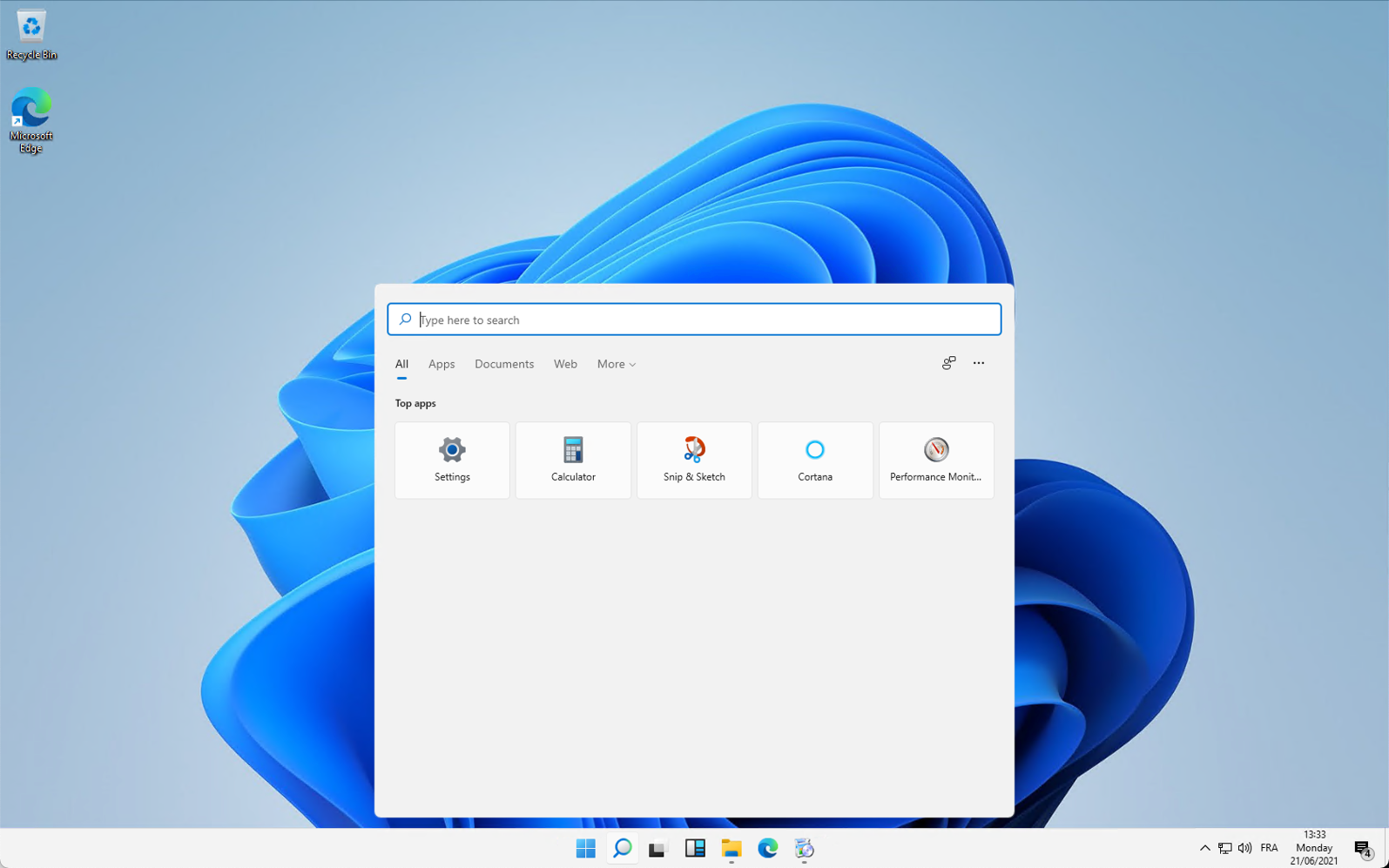
Windows 11 offers improved options for taking screenshots, demonstrating Microsoft’s commitment to enhancing user experience. One notable upgrade is the revamp of the traditional Snipping Tool, which now competes with the more advanced Snip & Sketch program. Accessible via the Windows Key-Shift-S combination, the Snipping Tool allows users to capture screenshots, including open windows, the entire desktop, or specific rectangular or freehand sections.
Upon taking a screenshot, a convenient mini-editor appears, enabling users to crop and annotate the captured image as needed. This feature proves valuable for adding context or highlighting specific elements in the screenshot.
Windows 11’s screenshot tool also includes a built-in option for storing and sharing captured images, streamlining the process for users who frequently share screenshots. Additionally, the tool incorporates a delay timer, allowing users to set a delay before capturing the screenshot, enabling them to prepare the content they want to capture.
For users who prefer the traditional method, Windows 11 retains the time-tested PrtSc (Print Screen) key, allowing users to save a screen image file to the clipboard or directly to OneDrive.
Teams integration

Microsoft Teams may have become a familiar ally for many during the pandemic. However, it’s essentially an assertive communication and collaboration platform developed by Microsoft for those unfamiliar. Think of it as a hybrid of Zoom and Slack, tailored for workplaces and businesses. And in Windows 11, Teams has evolved from a standalone app to an integral part of the operating system.
Microsoft Teams had 280 million daily active users as of 2023, so even if you haven’t used it, Teams is a big deal. It will be prominently featured within the interface, and it’ll be easier to start new Teams sessions Teams’ growing prominence in Windows could spell trouble for Skype. As Teams expands its features and integration, it’s becoming a more comprehensive collaboration platform. If this trend continues, Skype may lose ground to Teams.
With an extended user base of more than 280 million daily active users as of 2023, Teams has become a significant player in communication and collaboration. In Windows 11, Teams will be prominently featured within the interface, making it more accessible for users to initiate new Teams sessions seamlessly.
It Can Run Android Applications

A delightful surprise awaits Windows 11 users as the operating system can run Android apps on PCs, similar to Chromebooks’ functionality. However, in this case, Windows 11 will utilize Amazon’s Appstore instead of Google’s Play Store.
Fortunately, Amazon’s Appstore hosts numerous popular apps, making accessing well-known mobile applications like TikTok and various mobile games effortless. This opens the door to exciting possibilities for users who can seamlessly integrate their favorite apps into the Windows 11 environment.
For multitaskers, the ability to run Android apps on Windows 11 provides a convenient way to stay productive while enjoying their favorite mobile apps. By snapping Android apps into a corner of the screen, users can indulge in entertainment while appearing focused and productive elsewhere.